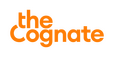OpenAI has unveiled a new Canva plugin for its popular chatbot, ChatGPT. This innovative integration is set to revolutionize the way users generate visuals such as logos, banners, and more, making it more accessible and user-friendly.
Previously, utilizing Canva with ChatGPT required a somewhat cumbersome and lengthy process. However, the introduction of the Canva plugin promises to simplify and accelerate the creation of stunning visuals. Here’s a step-by-step guide on how to set up and use the Canva ChatGPT plugin:
- Access the ChatGPT Plugin Store: Begin by opening the AI-powered ChatGPT chatbot in your web browser. Navigate to the plugin section, where you can scroll down to find the ‘Plugin Store.’
- Install the Canva Plugin: Search for the Canva plugin within the Plugin Store and install it. Once the installation is complete, return to ChatGPT’s main window.
- Choose Canva in the Plugin Section: In the main ChatGPT interface, select ‘Canva’ from the plugin section.
- Describe Your Visual: In the chatbot’s prompt box, describe the visual you want to generate. For instance, you can instruct ChatGPT to create a banner by providing a prompt like, ‘I am a smartphone enthusiast active on Facebook. Create a banner for the same.’
- Select and Edit the Visual: ChatGPT will generate a list of visuals based on your prompt. Choose the one that best fits your needs and click on the associated link.
- Edit and Download on Canva: You will be redirected to Canva, where you can further edit and customize the AI-generated visual. To save your creation, click the ‘Share’ button and select the ‘Download’ option.
It’s important to note that, at present, the Canva plugin is exclusively available to ChatGPT Plus subscribers, who pay $20 (approximately Rs 1,650) per month. This premium subscription also grants access to the enhanced GPT-4 large language model, which OpenAI states can assist users in creating long-form content and accept images as input.
The introduction of the Canva plugin marks a significant step forward in democratizing creative design and simplifying the content creation process. OpenAI’s ongoing commitment to enhancing ChatGPT’s capabilities continues to open new avenues for creative expression and productivity among its user base.