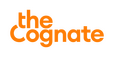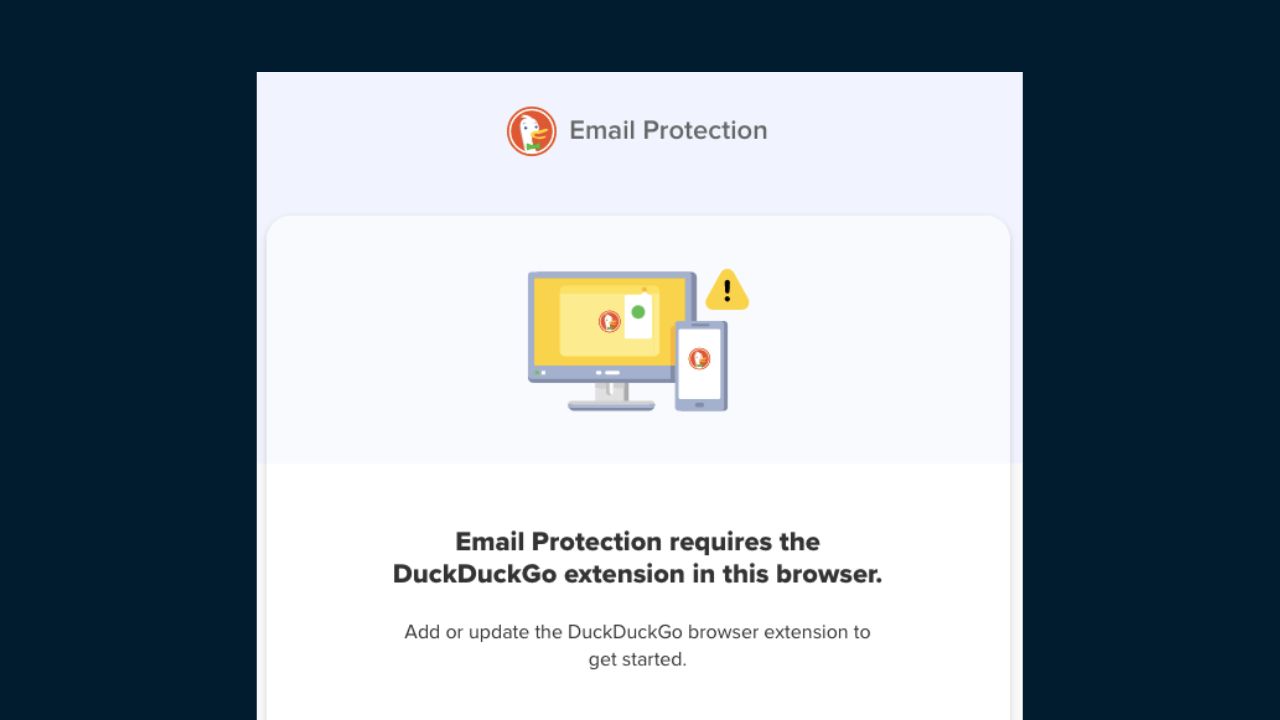Privacy-focused web browser DuckDuckGo announced that its email protection service, which had been in beta, is now open to all users. Users can create a free “@duck.com” email address, and email trackers are intercepted before they reach their personal inboxes.
What Does DuckDuckGo’s Email Protection Service Do?
DuckDuckGo’s Email Protection service lets you use either a personal or private address to shield your real email address from companies.
DuckDuckGo removes the trackers that eavesdrop on your location when opening an email, the time you opened it, and the device you used before the email even reaches your inbox. It also details how many trackers were taken down and the businesses to which they belonged.
Companies insert trackers into email messages’ graphics and links so they may gather information on when and where recipients view emails as well as the devices they used.
“In our closed Email Protection beta, we found that approximately 85 per cent of beta testers’ emails contained hidden email trackers. Companies can use this information to build a profile about you,” said DuckDuckGo.
Your email address is linked to a lot of your online activities, including shopping, using social media, and more, so tracking businesses can use it to identify you for profiling purposes.
“Email Protection works seamlessly in the background to deliver your more-private emails right to your inbox,” the company added.
DuckDuckGo automatically recognizes email fields while you browse various websites, giving you the option to create a distinctive Private Duck Address for added security against email address profiling.
Private Duck Addresses also forward emails with privacy enhancements to your personal mailbox, just as your Personal Duck Address, it said.
To sign up in the DuckDuckGo mobile app (iOS/Android), upgrade to the latest version and then open Settings and select Email Protection.
On desktop, you can navigate to duckduckgo.com/email while using a DuckDuckGo browser extension (Firefox/Chrome/Edge/Brave) or DuckDuckGo for Mac (beta).